Single-Page Applications (SPAs): Benefits and Best Practices for Frontend Development
INTRODUCTION
Imagine you're on a web page, surfing, then suddenly the page refreshes and you're back to the top. You have to start scrolling again and click again to go back to the original position. Frustrating, right? This is where Single Page Applications (SPA) come in. Instead of having to reload the entire page every time you click something, SPA allows you to navigate the site seamlessly without annoying page reloads. But how do SPAs work and how do they benefit frontend development? In this article, we’ll be looking at the definition of SPAs, their benefits and the best practices for the frontend development of SPAs. So, sit back and let's discover more.
What are Single-Page Applications (SPAs)?
Single-page applications (SPA) are web applications that load an HTML page and automatically update the content as the user interacts with the page. Unlike traditional web applications, which require the browser to reload the entire page every time a new view is requested, SPA uses AJAX (asynchronous JavaScript and XML) to retrieve data from the server, access and update page content without requiring a full page reload. This approach allows SPAs to provide a faster, more responsive user experience that looks more like a desktop application than a traditional website. By minimizing the need for round-trip servers, SPAs can also reduce server load and improve overall site performance.
Benefits of using SPAs
Faster Performance: SPAs reduce the need for server round trips, resulting in faster page load times and a more responsive user experience.
Improved user experience: SPAs enable seamless navigation between different views, reduce the need to refresh pages, and create a smoother, more intuitive user experience.
Better search engine optimization: SPAs allow search engines to index individual pages of your application, thus improving search engine ranking and visibility.
Easier maintenance: With SPAs, the frontend and backend are more decoupled, making it easier to maintain and update the application without affecting the entire site
Enhanced security: SPAs use framework-level protections, which makes them less vulnerable to security vulnerabilities such as cross-site scripting (XSS).
Offline functionality: SPAs can be designed to work offline, allowing users to access content even when they are not connected to the internet.
Best Practices for Frontend Development of SPAs
Building Single-Page Applications (SPAs) is a difficult but rewarding task. These applications provide a seamless and dynamic user experience and can make a difference in the success of your website or web application. However, building a performant and maintainable SPA requires careful planning and consideration of best practices. In this section, we'll review some SPA front-end development best practices that can help you create fast and maintainable applications.
Use a framework: One of the best practices for building SPAs is to use a frontend framework. Frameworks are collections of reusable code, libraries, and tools that provide a structured approach to building web applications. Frameworks help save time and effort by providing a solid foundation for creating SPAs. It also helps you write clean and maintainable code. There are several popular front-end frameworks commonly used to build SPAs, such as React, Angular, and Vue.js. These frameworks provide a variety of features and tools that help you build fast, responsive, and maintainable SPAs.
For example, React is a popular front-end framework that uses a component-based architecture to create reusable UI components. React lets you create complex user interfaces using a set of reusable components. These components can be easily assembled and recombined to create different views. Here's a detailed instruction on how to create a SPA using React components:i.) First make sure you have Node.js installed on your computer. You can download the latest version of Node.js from their website Node.js
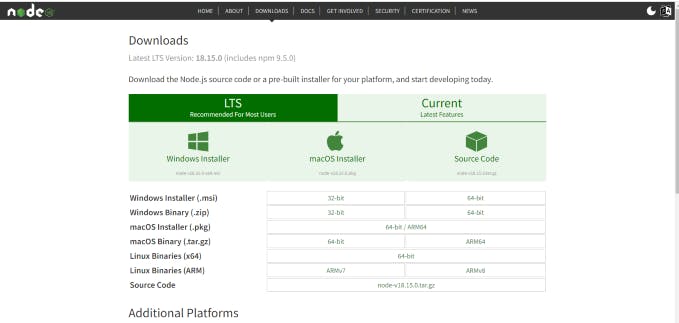
Download the most suitable version for your device, in my case, it's the windows installer (.msi) 64-bit.
ii.) Once Node.js is installed, open a terminal or command prompt and check the version of Node.js by typing "node -v". If it shows a version number, then Node.js is installed correctly.
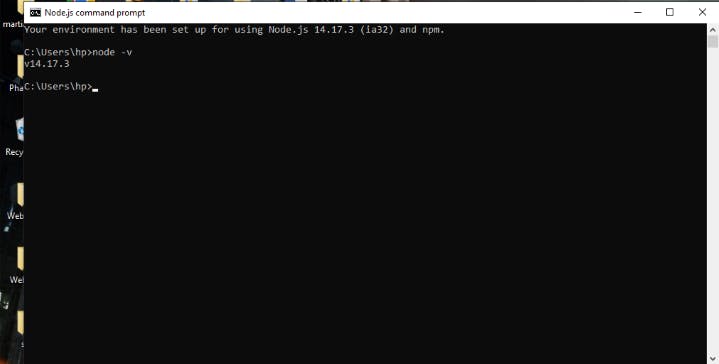
iii.) Next, install create-react-app by typing "npm install -g create-react-app" in the terminal/command prompt. This will install the create-react-app package globally on your system.

iv.) Create a new React project: To create a new React project, open up your terminal or command prompt and navigate to the directory where you want to create your project. Then, run the following command:
npx create-react-app my-spa
This will create a new React project called "my-spa" with all the necessary files and folders.
v.) Next, open vs code by typing "code ." in the terminal/command prompt
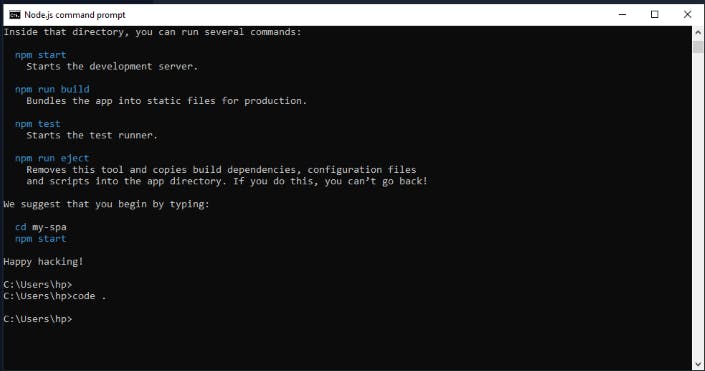
this will open the Single-Page Application (SPA) react app

Optimize Performance: When building single-page applications (SPAs), optimizing performance is a crucial step in ensuring a seamless user experience. With the rise of complex and dynamic web applications, it's important to ensure that our SPAs are built with performance in mind. Here are some best practices for optimizing performance in building SPAs:
a.) Minimize bundle size: Reducing the size of your code package is a great way to improve performance. You can use tools like Webpack to bundle and compress your code, or use a content delivery network (CDN) to serve static assets. Below is a detailed instruction on how to use webpack to bundle and compress your code:
i.) To use webpack, you need to have Node.js and npm installed on your computer. You can install webpack by running the following command in your terminal or command prompt:
npm install webpack webpack-cli --save-dev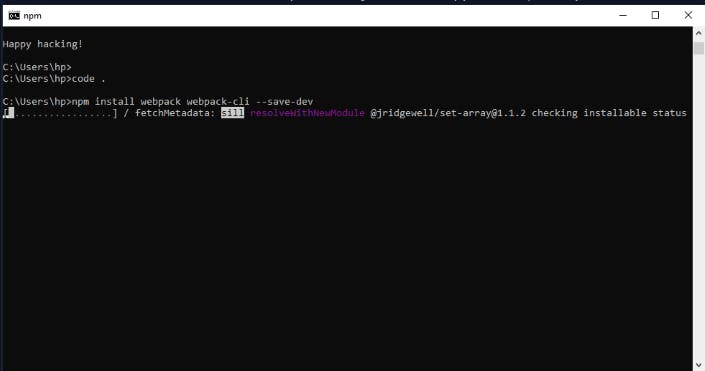
ii.) Webpack uses a configuration file to specify how to bundle your code. Create a file named
webpack.config.jsin your project directory and add the following code:const path = require('path'); module.exports = { entry: './src/index.js', output: { filename: 'bundle.js', path: path.resolve(__dirname, 'dist'), }, };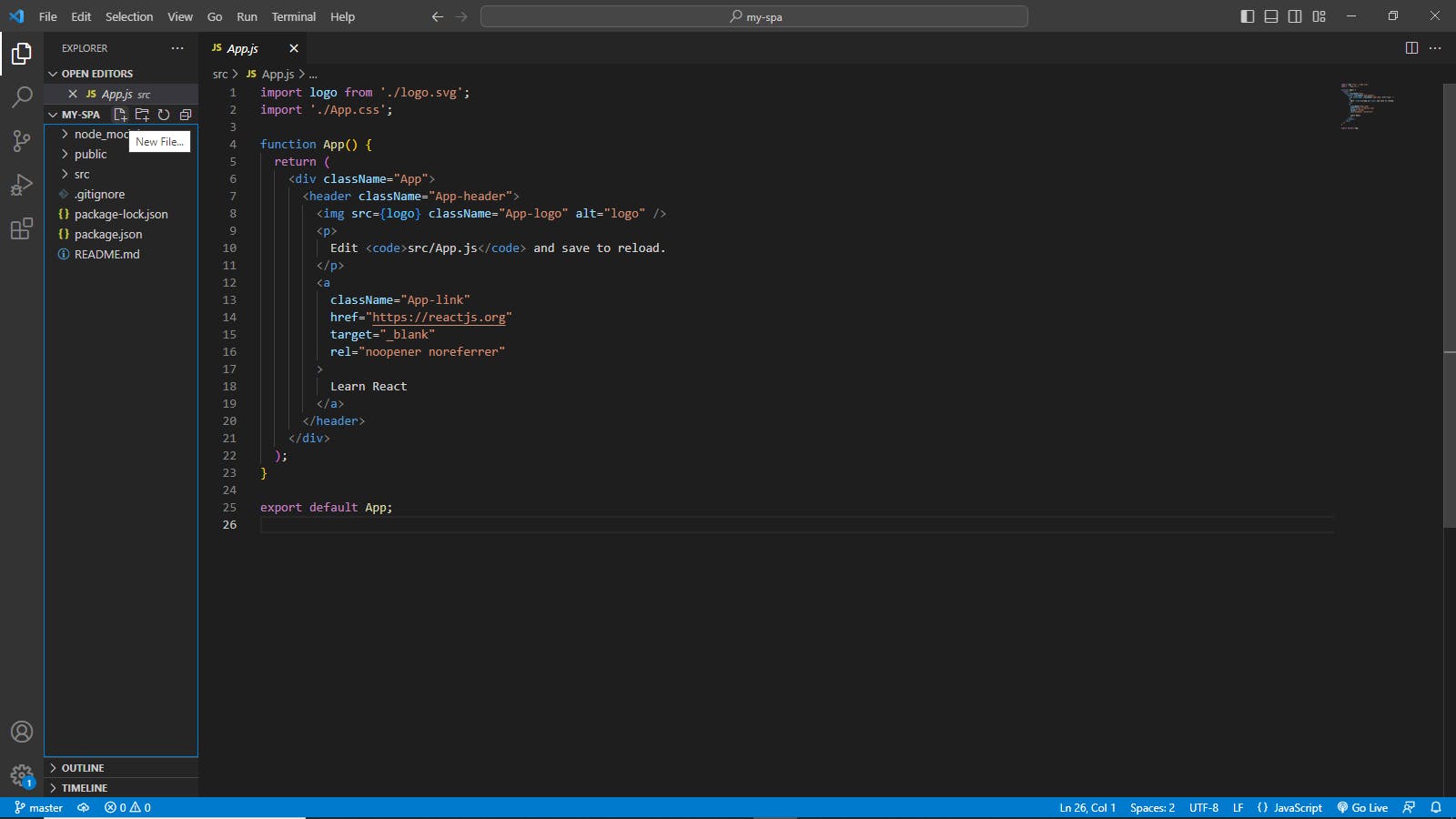
click on "New file"
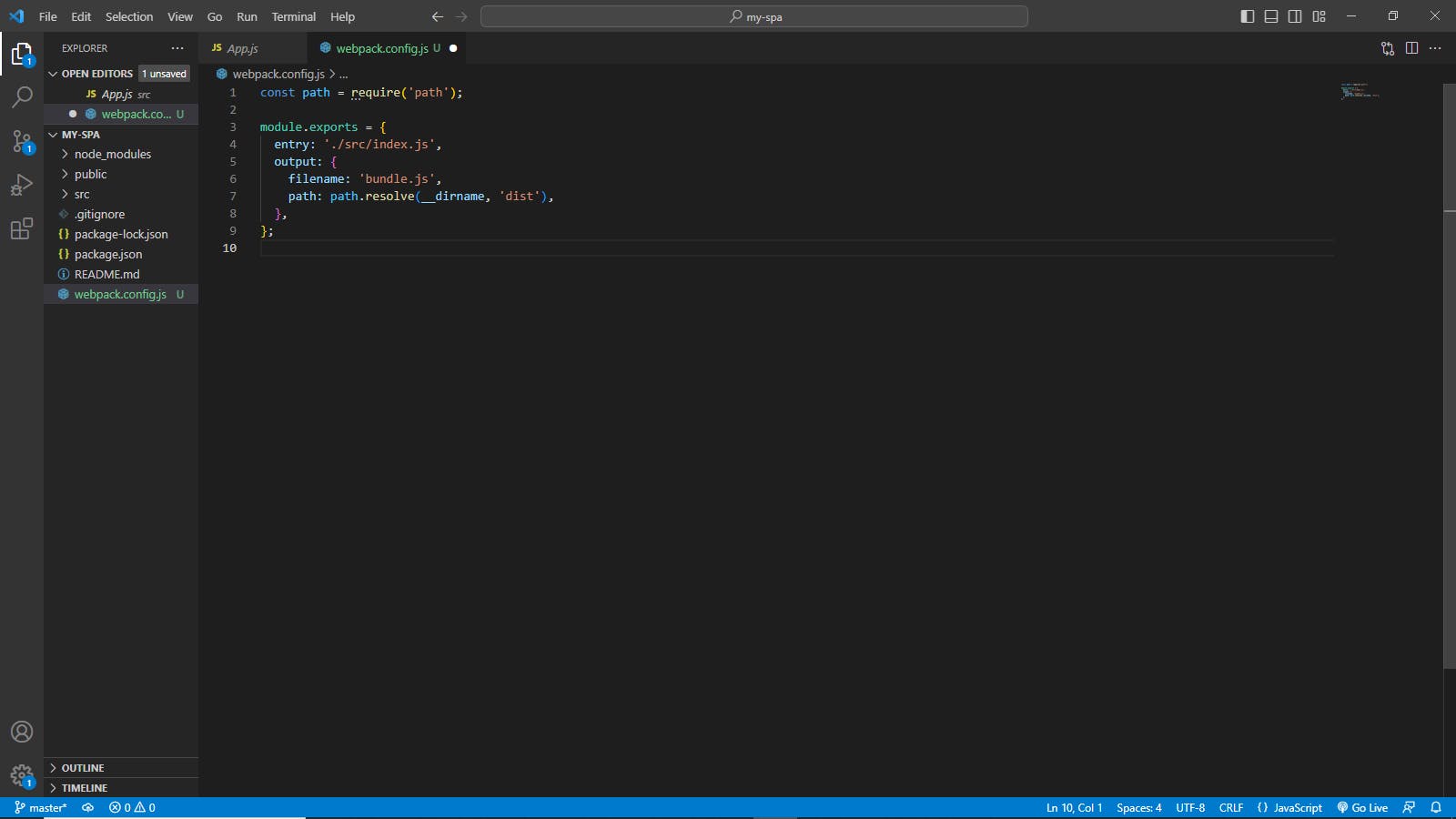
paste the code. In this configuration file, we specify the entry point for our application (
./src/index.js) and the output filename and directory for the bundled code (bundle.jsin thedistdirectory).iii.) Configure scripts in
package.json: Open yourpackage.jsonfile and add the following script under the"scripts"section:"build": "webpack"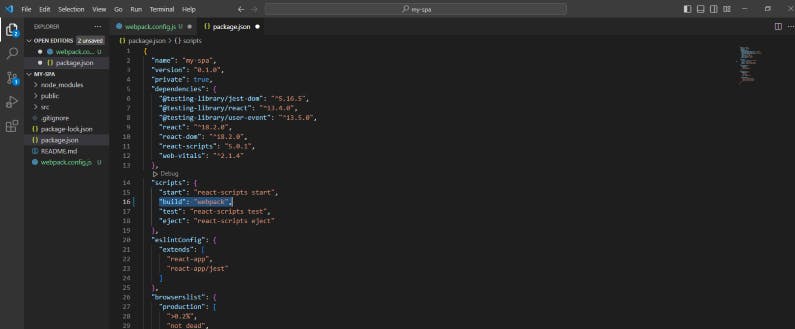
This script will run the webpack command to bundle your code.
iv.) Bundle your code: Run the following command in your terminal or command prompt to bundle your code:
npm run buildWebpack will read the configuration file and bundle your code into a single file named
bundle.jsin thedistdirectory.v.) Optimize your code: Webpack provides various plugins and loaders to optimize your code. For example, you can use the
uglifyjs-webpack-pluginto compress your code. Install the plugin by running the following command:npm install uglifyjs-webpack-plugin --save-devThen, add the following code to your
webpack.config.jsfile:const UglifyJsPlugin = require('uglifyjs-webpack-plugin'); module.exports = { // ... plugins: [ new UglifyJsPlugin(), ], };This will compress your code using the UglifyJS plugin when you run the
npm run buildcommand.
b.) Use lazy loading: Lazy loading means that components and assets are only loaded when needed, rather than all at once. This reduces initial load time and overall code size.
c.) Implement Server-Side Rendering (SSR): In server-side rendering, web pages are rendered on the server and sent to the client as fully formatted HTML documents. This means that when a user requests a page from her website, the server generates her HTML code for that page and sends it to the user's browser for display. This approach differs from traditional client-side rendering, where HTML, CSS, and JavaScript are loaded by the browser and assembled into the final page. With client-side rendering, JavaScript can cause delays in page loading and rendering. By using server-side rendering, you can improve the performance of your SPA and provide a better user experience. The HTML is pre-rendered on the server, so pages load faster and are instantly viewable. This improves search engine optimization (SEO) and improves user engagement.
d.) Implement caching: Caching involves storing frequently accessed data or assets in memory, which can help reduce the number of requests needed and improve performance.
- Use automated testing: Errors and bugs are inevitable in the world of software development. As a front-end developer working on a Single-Page Application (SPA), the complexity of your codebase can grow exponentially as your application grows. This increases the chances of errors and bugs creeping into your codebase, slowing load times, degrading user experience, and even losing revenue. This is where automated testing comes in, with automated testing, you can easily catch and fix errors and bugs in your codebase before they make it into the production environment.
By creating automated tests for your code base, you can catch these errors and bugs before they go into production. You can simulate user interaction with the form and verify that all functionality works as expected.
Use accessibility guidelines: Building a single page application is more than just looking good and working efficiently. It is also important to consider the needs of all users, including those with disabilities. In a world where technology is constantly evolving, it's important to remember that not everyone has the same skills and needs. For this reason, accessibility is an important consideration when developing Single-Page Applications (SPAs). Using accessibility guidelines is a best practice to ensure her SPA is inclusive and user-friendly for everyone, regardless of ability. Here are some examples of accessibility policies you can use:
a.) Providing alternative text for images: This allows people using screen readers to understand the content of the image.
b.) Use semantic HTML: This helps assistive technologies understand the purpose and structure of the content.
c.) Provide captions and transcripts for audio and video content: Subtitling and transcription make audio and video content accessible to deaf and hard of hearing users.
d.) Ensure keyboard accessibility: All interactive elements on the website should be accessible and usable only with a keyboard. This is important for users who cannot use a mouse or other pointing device.
By following these guidelines, you can create an SPA that is accessible to everyone, regardless of their abilities or needs. Not only is this the right thing to do, but it also enhances the user experience for all individuals, leading to better engagement and satisfaction.
CONSLUSION
As we approach the end of our discussion on Single-Page Applications (SPAs), it's important to emphasize a few key points.
First, we found that SPAs have many advantages that make them a popular choice for modern web application development. These benefits include faster load times, better user experience, and easier maintenance.
In addition, we explored some best practices for SPA front-end development. These include using frameworks, optimizing performance, using automated testing, and implementing accessibility policies. By following these best practices, the developer can ensure that her SPA not only works, but is efficient, easy to use, and accessible to all users. Looking ahead to the future of SPA in front-end development, it's no exaggeration to say that the popularity of SPA will continue to grow. With the advent of mobile devices and the increasing demand for fast and responsive web applications, SPAs offer solutions that meet the needs of both users and developers. As more companies and organizations turn to SPAs for their web application needs, we can expect further advancements in this area, including: Enhanced integration with other technologies and improved developer tools and frameworks.
In summary, single-page applications have become an integral part of modern web application development. The benefits they offer and the best practices outlined in this discussion will make them a popular choice for years to come. Adopting these best practices and staying abreast of the latest trends and advancements in SPA development ensures that developers deliver high-quality, easy-to-use applications that meet the needs of their customers and users.
##

